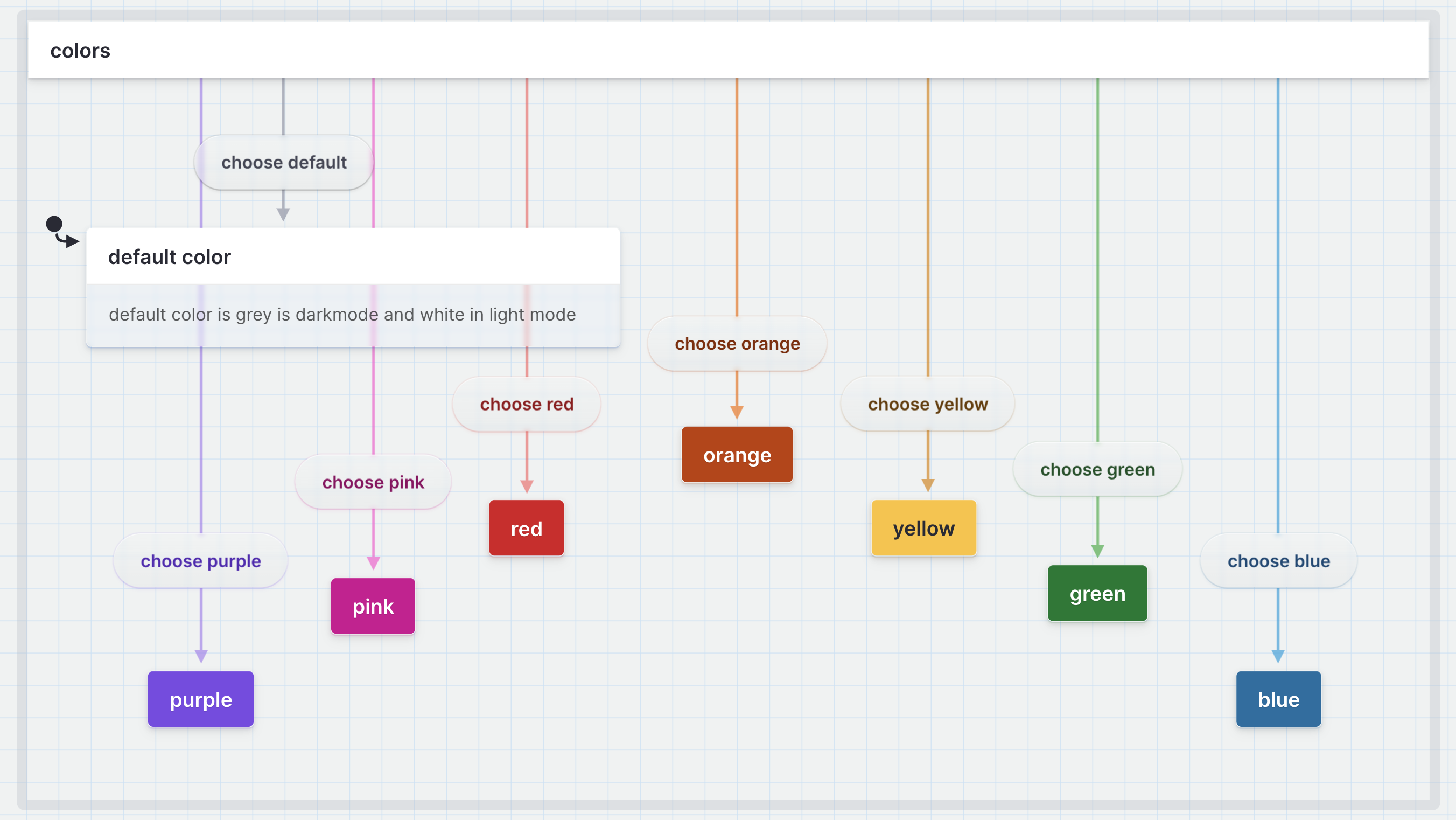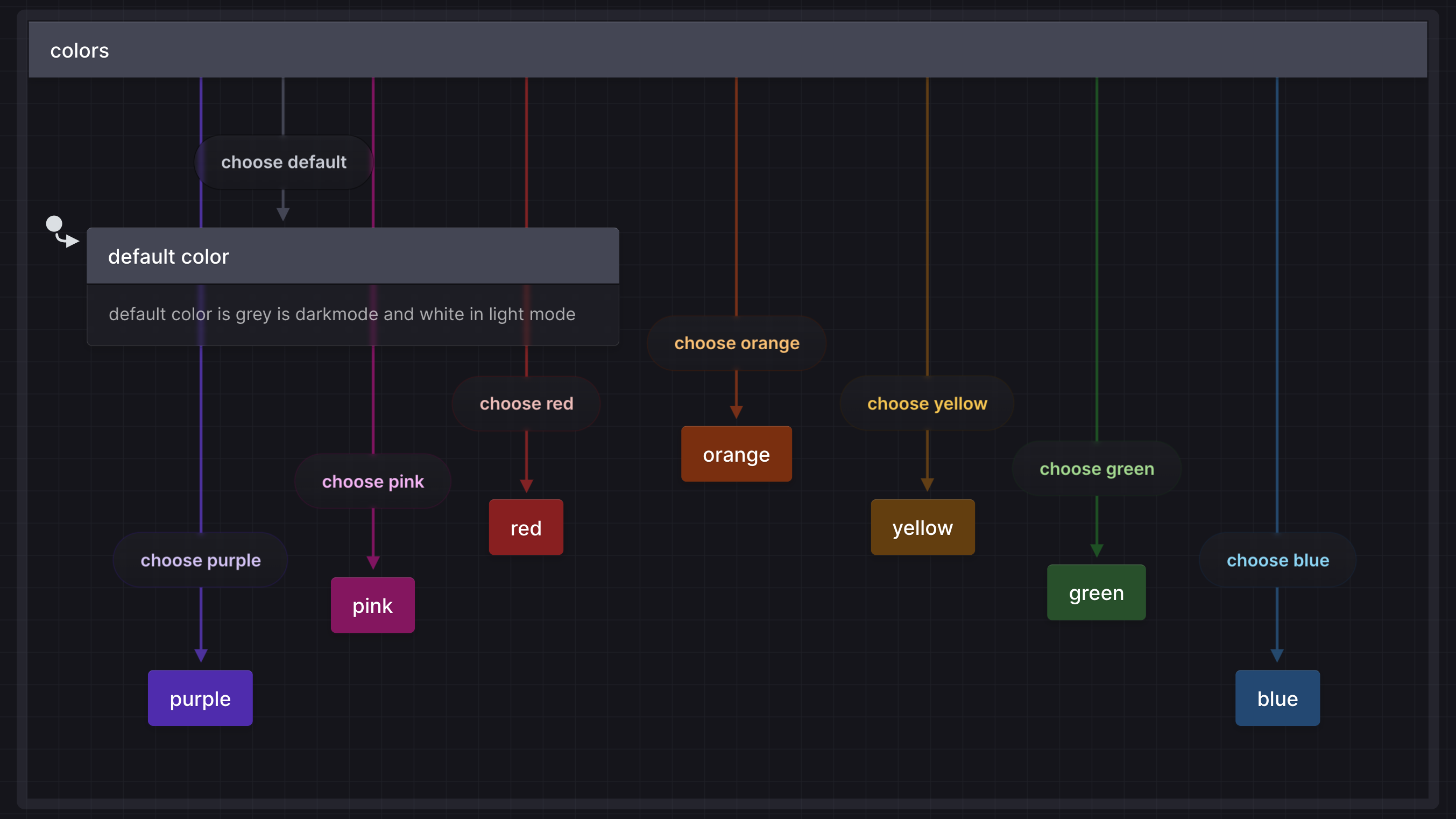As part of our recent colossal release, we’ve launched a new feature for pro users - colors. With this feature, you can add a layer of visual distinction to your statecharts, making them more organized, informative, and accessible for your team to understand.