You use XState in your codebase, and you want to make a change to a state machine. You don’t want to touch any code but want to make a pull request back to GitHub. Our single file import feature lets you do it all in the browser.
This time last year, we introduced importing a single file into the Stately Studio from GitHub. Now, we’re taking it a step further. As part of our bi-directional GitHub integration, you can import a state machine (or multiple state machines!) from a single file in GitHub, make changes in Stately Studio, and make a pull request back to GitHub without touching any code. You can do it all in the browser; no code editor required.
Quickly visualize any state machine from GitHub
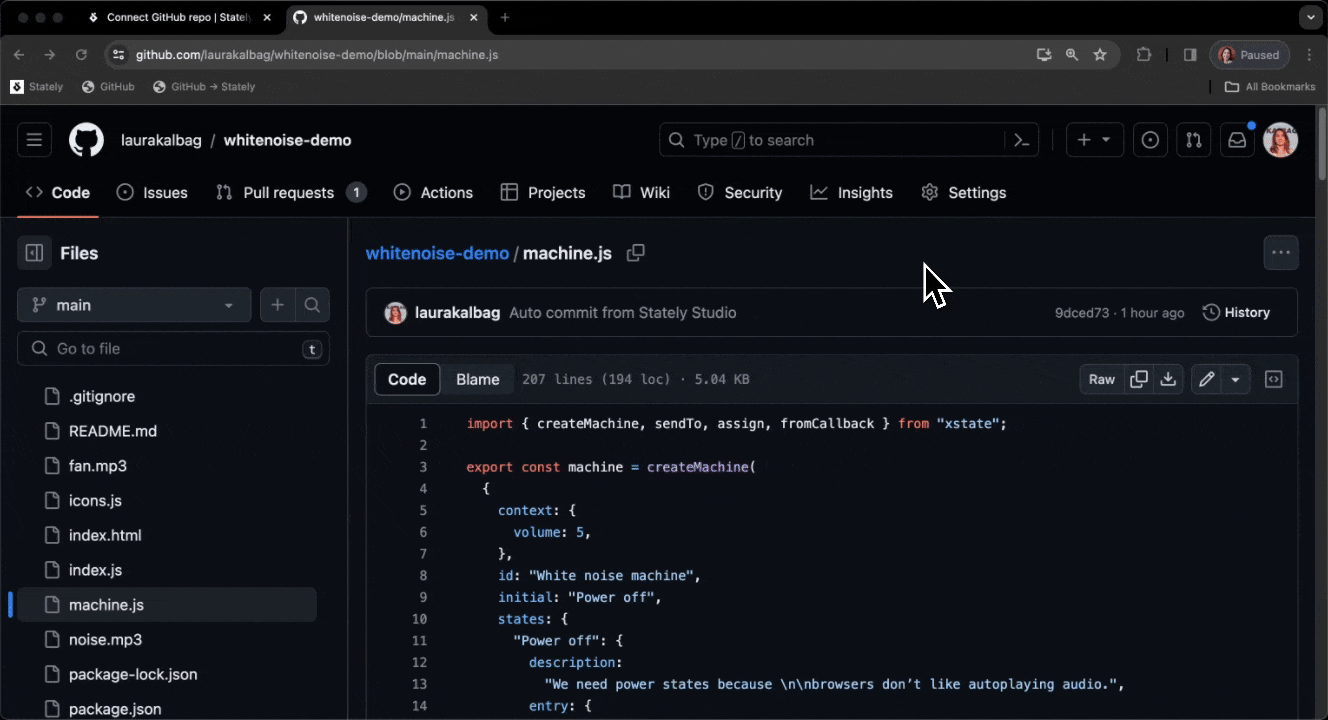
To get any state machine from GitHub into Stately Studio, just change the .com part of the URL to .stately.ai. For example, https://github.com/username/repo/blob/main/apps/superMachine.ts, becomes
https://github.stately.ai/username/repo/blob/main/apps/superMachine.ts. Hit enter, and you’ll be taken to Stately Studio with the machine visualized and ready to edit.
Or, for even speedier access, use our bookmarklet. Just drag the following bookmarklet link to your bookmarks:
Or add the bookmarklet manually:
- Add a new bookmark to your browser.
- Set the bookmark’s web address to the following:
javascript:(function(){ location.href = 'https://github.stately.ai/' + window.location.pathname;})(); - Click the bookmarklet when viewing a GitHub file containing one or more machines to import that machine to Stately Studio.
You only need a GitHub personal access token and a Stately Pro account, which you can try with a free trial.
Make GitHub pull requests from inside Stately Studio
Once your machine is in Stately Studio, you can make your changes. When you’re ready to make a pull request back to GitHub, use the Create pull request button in the top bar. Now we’re developers here at Stately, so we know you don’t necessarily want to make a pull request if you don’t know what the code looks like, so before your pull request is created, you can see a code diff of the changes you’ve made in Stately Studio.
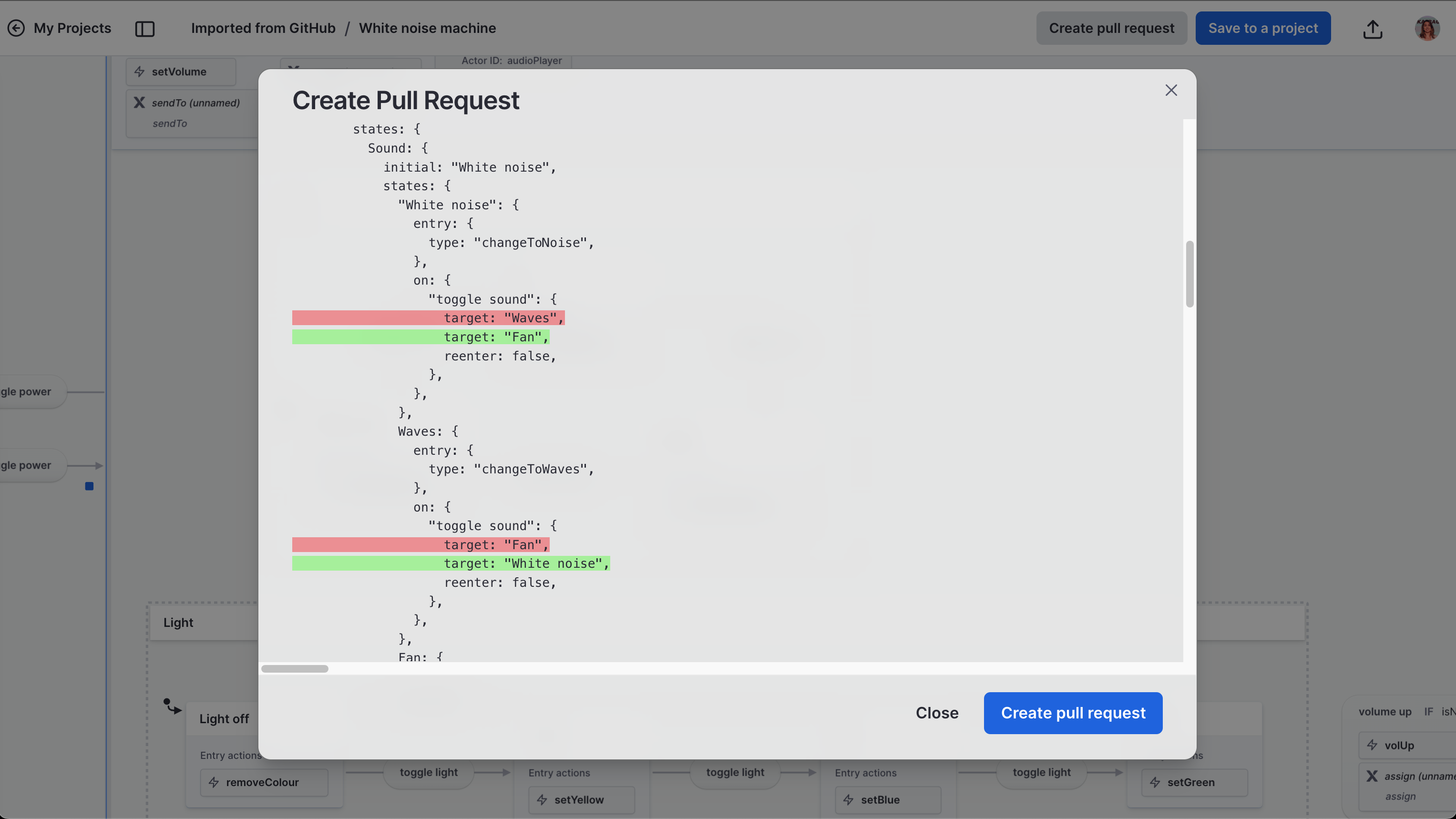
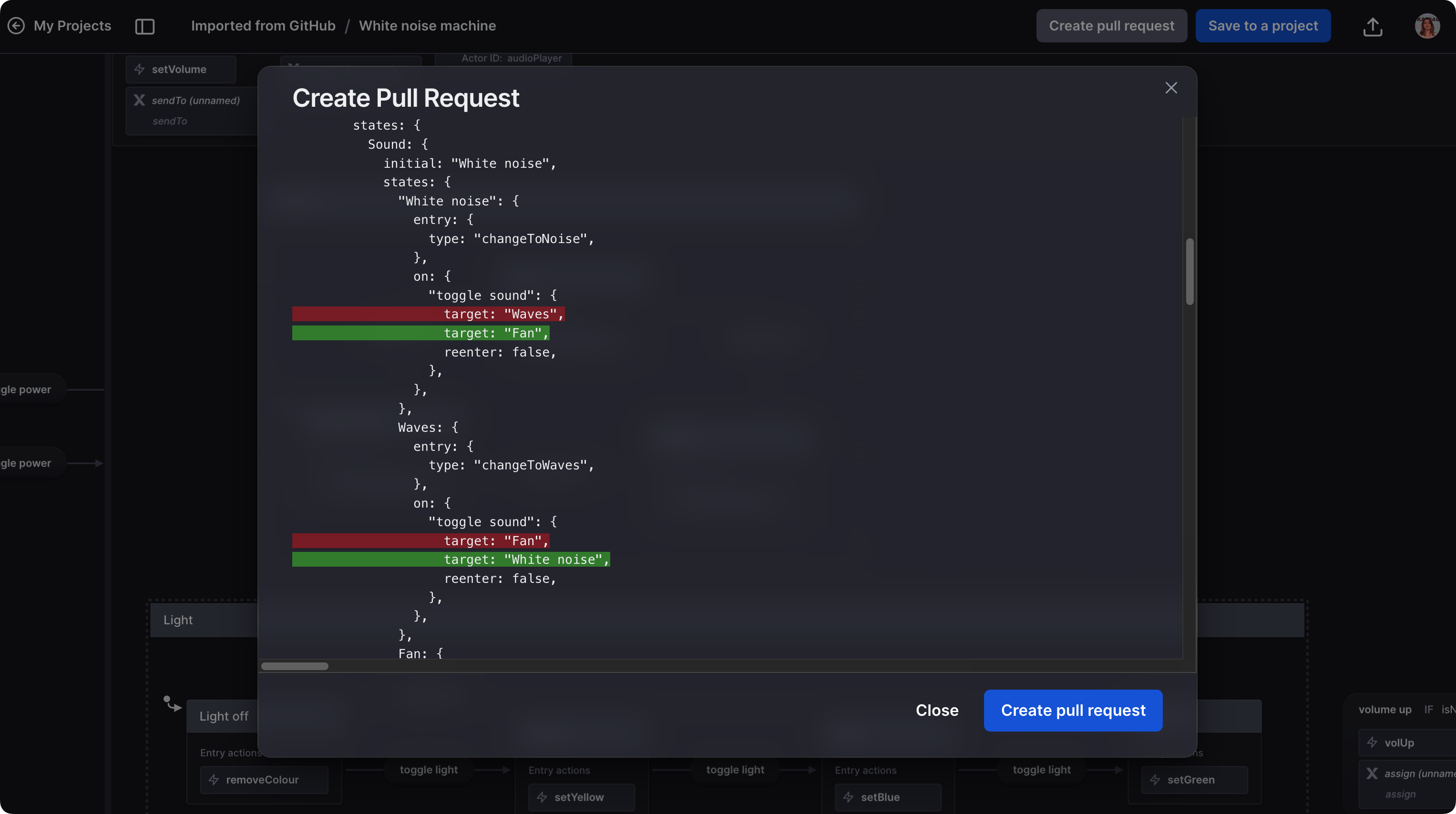
Our GitHub integration is a premium feature of Stately Studio. You can try our premium plans with a free trial. Sign up today or check out our Pro plan, Team plan, and Enterprise plan features.